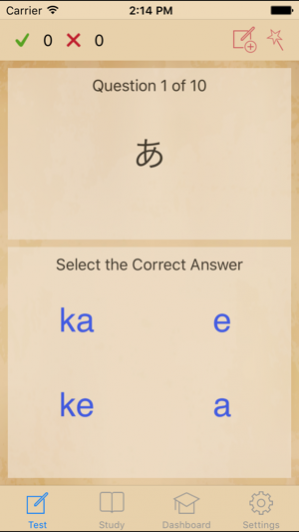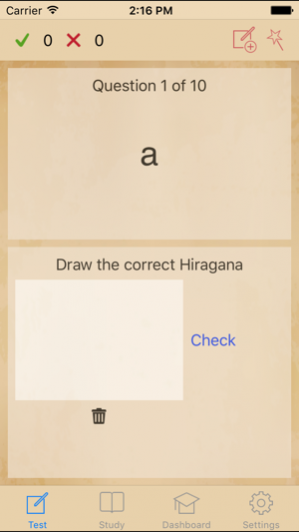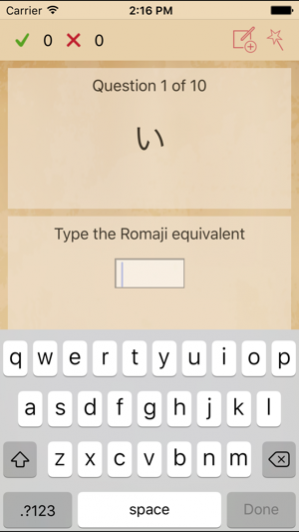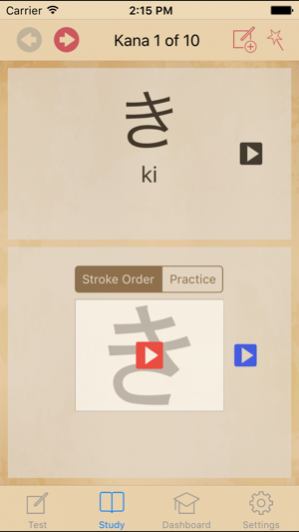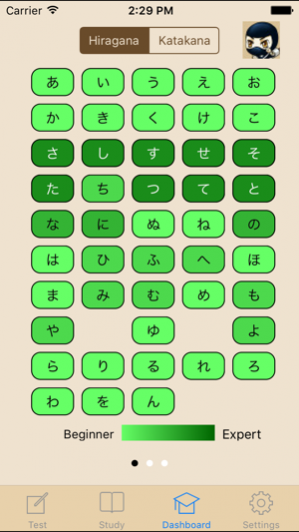Kana Tutor 2.3
Continue to app
Free Version
Publisher Description
Quickly master the Japanese Hiragana and Katakana syllabaries. - 4 different test modes to quickly and effectively build your recall and retention of kana. - Uses a graduated spaced learning technique to focus on the kana you have the most difficulty with. - Study mode contains native speaker sound files. - On the iPad, practice your pronunciation and compare to native pronunciation. - Dashboard to easily track your progress. - Earn ninja badges as you gain expertise. Kana Tutor includes the basic 46 Hiragana and Katakana characters. An in-product purchase is available to remove ads and provide access to over 100 additional kana.
Jun 8, 2017 Version 2.3 Bug Fixes * Various issues with test setup * Sound didn't play to default speaker on iPhones * Periodic problems connecting to the App Store.
About Kana Tutor
Kana Tutor is a free app for iOS published in the Other list of apps, part of Network & Internet.
The company that develops Kana Tutor is Twin Pines Software Inc.. The latest version released by its developer is 2.3.
To install Kana Tutor on your iOS device, just click the green Continue To App button above to start the installation process. The app is listed on our website since 2017-06-08 and was downloaded 21 times. We have already checked if the download link is safe, however for your own protection we recommend that you scan the downloaded app with your antivirus. Your antivirus may detect the Kana Tutor as malware if the download link is broken.
How to install Kana Tutor on your iOS device:
- Click on the Continue To App button on our website. This will redirect you to the App Store.
- Once the Kana Tutor is shown in the iTunes listing of your iOS device, you can start its download and installation. Tap on the GET button to the right of the app to start downloading it.
- If you are not logged-in the iOS appstore app, you'll be prompted for your your Apple ID and/or password.
- After Kana Tutor is downloaded, you'll see an INSTALL button to the right. Tap on it to start the actual installation of the iOS app.
- Once installation is finished you can tap on the OPEN button to start it. Its icon will also be added to your device home screen.